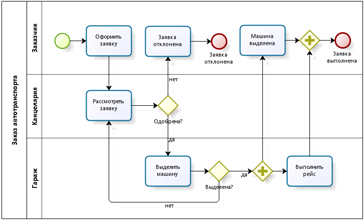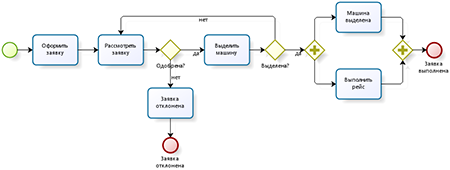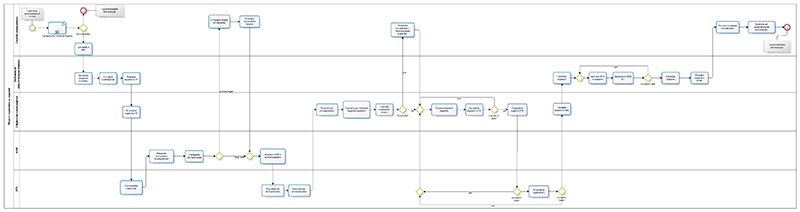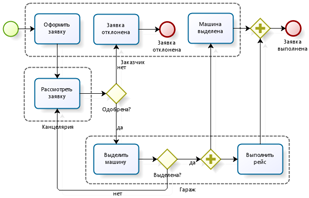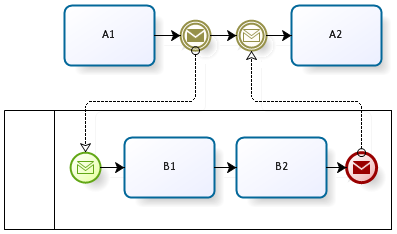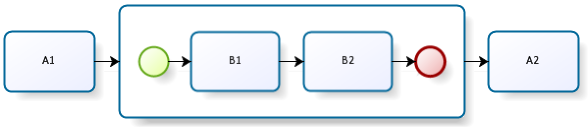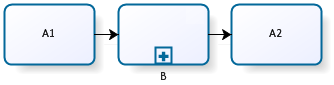It’s a paradox but the term “process” remains the most ambiguous in BPMN, as the recent discussion on the BPM.com forum has shown.
- In our day-to-day life we call “process” almost anything from digestion to the formation of galaxies.
- Many consultants are comfortable with the process definitions that cover any orderly set of activites aimed at certain result. It makes sense when we focus on business performance but when we get into details it becomes hard to ignore the difference e.g. between processes and projects. One may treat a project as special case of a process indeed but the fact is that we manage projects and processes substantially differently so a definition that makes no difference between processes and projects would be counter-productive. That’s why I like the term “business capability” - it provides an umbrella term for different kinds of business activities yet it doesn’t merge them all into “process” treated too widely.
- Process definition narrows even more in BPMN context. First, there is a clear difference between a process and subprocess in BPMN: the former is triggered by external event (e.g. a message, timer or free will of process initiator) while the latter is called from overarching process or subprocess. Secondly, the entities more abstract than a single process are beyond BPMN scope completely. There is no element to model process groups in BPMN so one can’t depict things like “value chain”, “supporing processes” or “product promotion”.
Thus, if we look at the process hierarchy through the prism of BPMN, we’d find several levels of process groups at the top, several levels of subprocesses at the bottom and a thin layer of what BPMN calls a process in the middle:
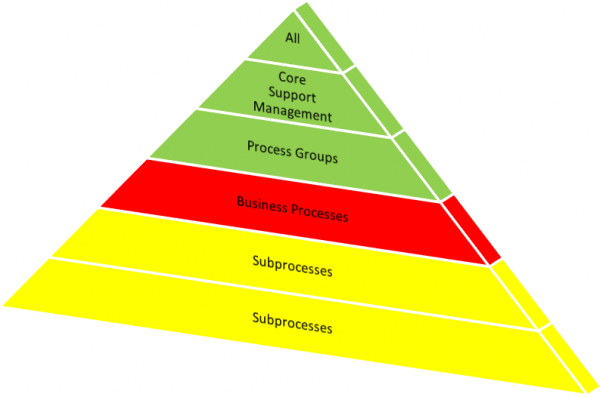
See also: